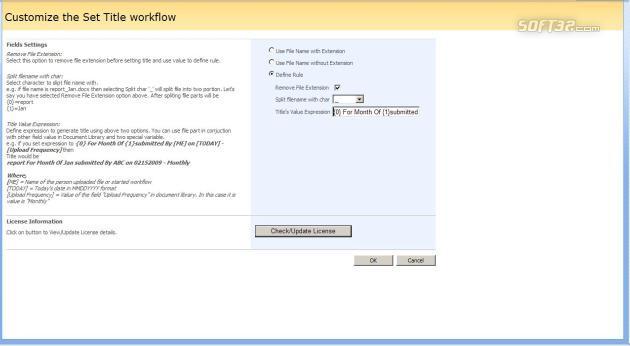SetTilte Workflow 1.0
SharePoint Set Title is smart tool which Sets title of document automatically in SharePoint when the document is uploaded or modified. The workflow would be configured to initiate automatically when the file is created and would rename the Document.
Last update
14 Aug. 2009
Licence
Free to try |
$29.00
OS Support
Windows
Downloads
Total: 574 | Last week: 0
Ranking
#432 in
Project Management
Publisher
Dimplesoftware
Screenshots of SetTilte Workflow
SetTilte Workflow Publisher's Description
SharePoint Set Title is smart tool which Sets title of document automatically in SharePoint when the document is uploaded or modified. The workflow would be configured to initiate automatically when the file is created and would rename the Document title based on whatever rules you put in place. SharePoint Set Title provides a SharePoint workflow template to automatically set tile for documents when documents are uploaded or modified
Features
1 Supports WSS 3.0/MOSS 2007
SharePoint Set Title Supports WSS 3.0/MOSS 2007.
2 Auto Set Document Title
Automatically sets a SharePoint document title whatever file name you want to set.
3 Auto Set File Extension
Automatically sets the file extension in the title. Also you can set the rule if you want to change the extension.
4 Customizable
You can customize which title you want to set based on whatever rules you put in place. As for example if you want to set the file title with date created and also want to include other information, by defining the rules you can set the file title as you required when document is uploaded or modified. You can also set the rule, when you want to set the title. You can set the tile when file is uploaded or modified.
Benefits
1 Save time
SharePoint Set Title can help you to save time by completing boring work to set the title manually. Usually you’d like that the title of document is set automatically when you uploaded SharePoint document without inputting the title manually in SharePoint Document library. This is possible using Set Title Workflow based on whatever rules you put in place.
2 Affordable price
Here is wasting of time by every time setting the title. With the help of this workflow which is at affordable price, you can save your time by doing extra work.
3 Buy vs. Build Benefits
Cost Centre Build Component Buy Component Time Benefit Cost Benefit
Development 12 hrs 0.5 hr 11.5 hrs 11
Features
1 Supports WSS 3.0/MOSS 2007
SharePoint Set Title Supports WSS 3.0/MOSS 2007.
2 Auto Set Document Title
Automatically sets a SharePoint document title whatever file name you want to set.
3 Auto Set File Extension
Automatically sets the file extension in the title. Also you can set the rule if you want to change the extension.
4 Customizable
You can customize which title you want to set based on whatever rules you put in place. As for example if you want to set the file title with date created and also want to include other information, by defining the rules you can set the file title as you required when document is uploaded or modified. You can also set the rule, when you want to set the title. You can set the tile when file is uploaded or modified.
Benefits
1 Save time
SharePoint Set Title can help you to save time by completing boring work to set the title manually. Usually you’d like that the title of document is set automatically when you uploaded SharePoint document without inputting the title manually in SharePoint Document library. This is possible using Set Title Workflow based on whatever rules you put in place.
2 Affordable price
Here is wasting of time by every time setting the title. With the help of this workflow which is at affordable price, you can save your time by doing extra work.
3 Buy vs. Build Benefits
Cost Centre Build Component Buy Component Time Benefit Cost Benefit
Development 12 hrs 0.5 hr 11.5 hrs 11
What's New in Version 1.0 of SetTilte Workflow
New Released
Look for Similar Items by Category
Business
> Project Management
This product is also listed in: Launchers & Shutdown Tools, Task Management, Applications
This product is also listed in: Launchers & Shutdown Tools, Task Management, Applications
Feedback
- If you need help or have a question, contact us
- Would you like to update this product info?
- Is there any feedback you would like to provide? Click here
Popular Downloads
-
 Kundli
4.5
Kundli
4.5
-
 Macromedia Flash 8
8.0
Macromedia Flash 8
8.0
-
 Cool Edit Pro
2.1.3097.0
Cool Edit Pro
2.1.3097.0
-
 Hill Climb Racing
1.0
Hill Climb Racing
1.0
-
 Cheat Engine
6.8.1
Cheat Engine
6.8.1
-
 Grand Theft Auto: Vice City
1.0
Grand Theft Auto: Vice City
1.0
-
 C-Free
5.0
C-Free
5.0
-
 Windows XP Service Pack 3
Build...
Windows XP Service Pack 3
Build...
-
 Iggle Pop
1.0
Iggle Pop
1.0
-
 Grand Auto Adventure
1.0
Grand Auto Adventure
1.0
-
 Ulead Video Studio Plus
11
Ulead Video Studio Plus
11
-
 Zuma Deluxe
1.0
Zuma Deluxe
1.0
-
 Netcut
2.1.4
Netcut
2.1.4
-
 AtomTime Pro
3.1d
AtomTime Pro
3.1d
-
 Tom VPN
2.2.8
Tom VPN
2.2.8
-
 Auto-Tune Evo VST
6.0.9.2
Auto-Tune Evo VST
6.0.9.2
-
 Horizon
2.9.0.0
Horizon
2.9.0.0
-
 Vidnoz AI
1.0.0
Vidnoz AI
1.0.0
-
 Vector on PC
1.0
Vector on PC
1.0
-
 PhotoImpression
6.5
PhotoImpression
6.5